Starting August 1, the apps on Google Play Store will need to support 64 bit. This meant we need to upgrade our project first. We were working on Unity 2017.1 and the 64 bit support came with 2018.2. We decided to upgrade the project to 2019.1 and see what happens.
The compiling was a bit “slow” while importing the project to 2019.1. After this, as expected, errors popped up. GameAnalytics and TouchConsolePro plugins were the culprit. GameAnalytics were much more worse, it even didn’t allow me to proceed to use Unity because it was stuck on compiling its own plugin files. TouchConsolePro just threw some errors. After deleting/re-upgrading them,including Universal Deeplinking plugin, some files in our scripts threw errors about not being able to use Sprite and Texture classes. Turns our they were refactored by Unity and in order to make new Sprite and Textures, you need arguments to create one.
After all of these hassles, I needed to delete / reimport UniWebView plugin too, but unfortunately the newer version didn’t work when our app tries to display Reddit Login page. The plugin is needed because our app sends the maps to the ProDnDMaps subreddit when the user wants to share their map. So I downgraded and fixed UniWebView in our project.
So we were ready to make a build for 64bit. In order to do that, we adjusted our Player Settings like this:

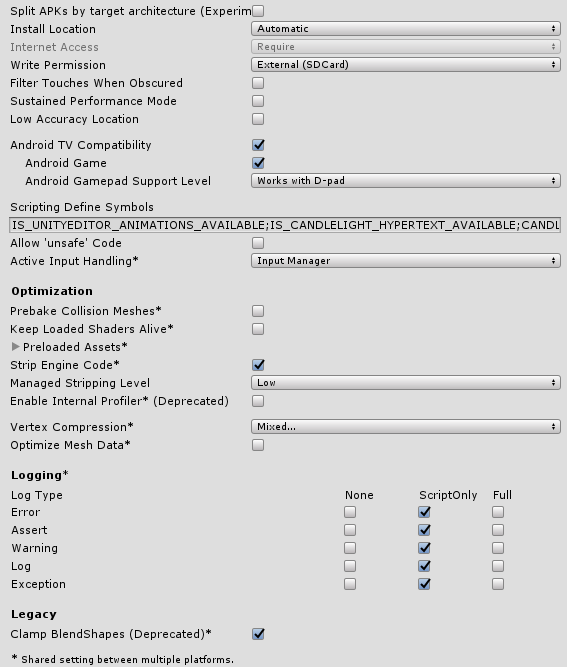
It was good and all but it takes forever to get a build in IL2CPP. Other than that, it’s a big issue that we simply couldn’t debug from an Android device. Visual Studio never sees the device when I try to attach it as a Unity instance. Sometimes it is visible via WiFi, but nonetheless, it simply won’t debug. We are investigating what could be done, and until then, we will be probably using Mono (old build system) to develop and find bugs.
Stay in Tune!
