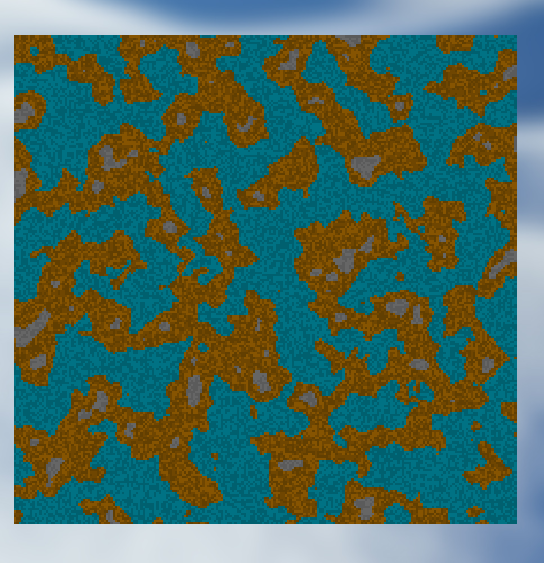Hello all! Today I finished Forest Generator! But before finishing it, I’ve encountered with bugs that are caused by unimplemented tiles. After implementing Dirt, Tree and Water tiles to the respective tile databases I can show my end result:

The used noises for this map: Value Fractal, Perlin and White Noise. Lots of noise, right?
Value Fractal is used for elevation of the map. Higher values represented as Rocks, meanwhile smaller values are dirt, forest, and water. But I needed to use Perlin and White Noise for Forest areas. I wanted Forest to be independent of other areas and also wanted to be able to adjust its coverage of the map without worrying of rock and water percentage. White Noise is used for the crunchy look of Forest.
What I learned from this generator:
- I can use multiple noises at once in order to add some spice (variety) on the map. This is useful if you want to adjust a certain element independent of other map elements.
- Learn your environment. Study the project and act according to the system. Whatever you use, first of all, study and ask what is going on in this project. I had difficulties with tilemap system and turns out I had to correctly initialize newly added tiles in order to use them and integrate them with the map.
I hope I can continue on delivering new generators to you.
Stay in Tune!